My Honda+ FAQs
MY HONDA+ FAQS
We've compiled a list of frequently asked questions and the answers, divided into several categories – to help you understand more about your My Honda+ app.
- What is My Honda+?
My Honda+ is an app that allows users to interact with their connected car in a safe and secure way to provide an enhanced driving experience.
- What is the difference between My Honda+ app and My Honda app?
My Honda+ is the app for cars with full Connected Services capability; Honda e and Jazz Hybrid. Having the My Honda+ app on your mobile is like having your car in your pocket – close at hand. My Honda is the app for vehicles that have had a dongle installed by a Honda dealer.
- Where can I download the My Honda+ App?
You can download My Honda+ from the Google Play Store (Android) or the Apple App Store (iOS) by searching My Honda+.
- Is the My Honda+ app free to use?
You can download the My Honda+ app for free from the Google Play Store or Apple App Store. There are Connected Services within the app which are paid subscriptions.
- Can I login to My Honda+ using the account I created for reserving my Honda e?
Yes, if you have already created a Honda account when reserving the Honda e, it can be used to login to My Honda+. Once you have logged in using these details you will need to accept the Terms and Conditions of the My Honda+ app in order to use it.
- What is the Connected Car Profile?
Your Connected Car Profile is created to provide connected services to your Honda.
- My car is registered in a country where the language is not my native language. Can I use the app in my native language?
No, the country and language selected in My Honda+ app must be the same as the country in which the car is registered otherwise you cannot enrol the car and subscribe to Connected Services. For example, a car registered in Germany can use the app for Germany in the German language only. ** For Switzerland, French, German or Italian can be selected. For Belgium, Dutch or French can be selected.
- Can I share Honda News items with my friends and family?
Honda News cannot be shared from the My Honda+ app. To enable your friends and family to view the latest news from Honda, they can download the My Honda+ app and create an account.
- What can an invited driver access in my account?
When inviting a driver you give them access to all vehicle features. Account settings such as Vehicle Management, Subscriptions and Periodic Confirmation of Ownership will still only be available for the vehicle owner to control.
- Why have I received a notification to confirm ownership of my car?
As a measure of good practice Honda wants to ensure that the individual using the car is the owner. Ownership confirmation occurs around every 6 months to ensure that the user of My Honda+ app owns the car and to protect your account and personal data.
- What are Preferences?
The range of electric cars on the road these days is steadily improving through advances in battery technology. Today, pure electric cars can easily drive for around 100 miles before you need to recharge, and some of the new models can now go for over 200 miles.
- I have received an email telling me that one of My Honda+ subscriptions is ending soon. What should I do next?
To continue to enjoy the My Honda+ app and Connected Services please take a moment to renew your subscription, by logging into the app. If you have enabled automatic subscription renewal within the My Honda+ app, you do not need to do anything else, we will renew your subscription and let you know when it is complete. If you would like to turn automatic subscription renewal on, visit the My Honda+ app or the FAQs for more information.
- What is electronic Vehicle Health Check (eVHC)?
eVHC allows selected Honda Dealers to digitally record the results of your vehicle health check and send the results to you, via the use of SMS and/or email or via push notification from My Honda+ (if applicable), where you have provided consent. Using the link within the SMS and/or email or push notification from My Honda+, you will then be able to access the eVHC platform, which will enable you to electronically authorise any work required or request a contact from your Honda Dealer.
- Why might I see an engine fault in my electronic Vehicle Health Check (eVHC) but not on my vehicle dashboard ?
The eVHC is a visual-mechanical check of the car, performed by a Honda dealer, available to view electronically through the My Honda+ app if consent has been provided from the customer to the Honda dealer. The vehicle dashboard includes engine management warning lights which use information from various sources, including sensors in the engine and when the management system detects that there may be a fault present. There are some faults which could be identified by one method but not the other, so it is helpful to be aware of issues that each system identifies.
- My mobile phone has been lost or stolen and I would like to ensure that no-else can access My Honda+ account. What do I do?
Please contact us as soon as possible via the Honda Contact Center. You can contact the Honda Contact Centre by email (connectedservices.support@honda-eu.com) or by phone (0345 200 8000).
- Where can I view the cost of the subscriptions?
Cost and validity of each available subscription can be seen in the 'Subscription' section in the 'Manage Vehicle' area within the My Honda+ app.
- When is the payment taken for auto-renewal?
If auto-renewal is enabled for a subscription, the payment will be taken 2 weeks before the previous subscription expires. You will receive an invoice after the payment has been processed. The auto-renewed subscription will be activated only from the moment the previous package expires.
- Can you access any services without a subscription?
No, to access Connected Services you will need to subscribe to the relevant packages in the My Honda+ app.
- Can I use the Honda subscriptions as soon as I subscribe?
To activate a subscription, the vehicle must be turned on for at least 20 minutes for services to be activated. Dependent on network connection, this activation may take longer. Ensure the POWER mode is on, the seat belt is buckled and the vehicle is in drive ready mode, which will ensure the 12V battery state of charge is kept at a good level. You will receive an e-mail once the subscriptions have been activated. From this point you can start to enjoy the Connected Services.
- Do I have to be in the car to subscribe?
Yes, when you are subscribing to a package for the first time. The power in the car must be ON, for a minimum of 20 minutes, to activate services.
- My subscription payment has gone through successfully but I can not see the services in the app. What can I do?
Please power ON the car and wait for around 20 minutes to check if the Connected Services are activated. If services are not available, please contact Honda Contact Centre. You can contact the Honda Contact Centre by email (connectedservices.support@honda-eu.com) or by phone (0345 200 8000).
- How can I see which Connected Services are active or available with my car?
Once you have enrolled to Connected Services, you can see all connected services available for your car in the My Honda+ app, as well as which ones you have active. When in the car, the infotainment screen will show the In-Car Wi-Fi Hotspot status.
- How do I share subscriptions with friends and family?
The owner of the car can share access to all subscriptions with up to 5 invited drivers on the My Honda+ app. The invited driver can then use services available for that car.
- I have bought a new Honda. Can I transfer subscriptions from my previous car to the new one?
No, subscriptions are specific to an individual car and cannot be transferred.
- I am a second owner of a Honda vehicle. Do I get the subscriptions automatically?
No, subscriptions cannot be transferred. As a second owner, you are responsible for creating a Honda account, enrolling the vehicle to your account and subscribing to packages to enjoy the services for your car.
- I have sold my car. Will the subscriptions remain active?
If you have sold your car you will need to remove the car from the My Honda+ app. This can be done from the "Garage" section which cancels all Connected Services subscriptions from the My Honda+ app. Please note, if you have subscribed to the In-Car Wi-Fi Hotspot, you will need to contact the third party provider directly to cancel the subscription.